
Why Your Company Should Shift from Tally to ERPNext: A Comprehensive Guide

Introduction
Overview of ERP Systems
Enterprise Resource Planning (ERP) systems are essential for modern businesses, providing integrated solutions that streamline operations, improve efficiency, and enhance decision-making. They cover various functions such as accounting, inventory management, human resources, customer relationship management (CRM), and more.
Introduction to Tally
Tally is a popular accounting software widely used by small and medium-sized enterprises (SMEs). It primarily focuses on accounting and inventory management, offering features like voucher entry, ledger management, and financial reporting.
Introduction to ERPNext
ERPNext is a comprehensive, open-source ERP solution designed to manage all aspects of a business. It covers multiple modules including CRM, HR, manufacturing, sales, purchasing, inventory, and accounting, making it a versatile choice for businesses of all sizes.
Core Comparison
Scope and Functionality
-
Comprehensive Modules:
- ERPNext covers various business functions such as CRM, HR, manufacturing, sales, purchasing, inventory, and accounting.
- Tally focuses mainly on accounting and inventory management.
-
Customization:
- ERPNext offers extensive customization capabilities, allowing businesses to tailor the software to their specific needs.
- Tally has limited customization options.
Cost-Effectiveness
-
Cost of Ownership:
- ERPNext offers a lower total cost of ownership due to its open-source nature.
- Tally requires licensing fees and ongoing maintenance costs.
-
Open-Source Advantage:
- ERPNext’s open-source model provides flexibility and cost savings.
- Tally is a proprietary software with associated costs.
User Experience
-
Ease of Use:
- ERPNext has a modern, intuitive user interface.
- Tally’s interface is more traditional and may require more training for new users.
-
Accessibility:
- ERPNext is cloud-based, allowing access from anywhere with an internet connection.
- Tally is traditionally on-premise, limiting accessibility.
Integration and Automation
-
Integration Capabilities:
- ERPNext integrates seamlessly with other tools and platforms, enhancing business efficiency.
- Tally has limited integration options.
-
Automation Features:
- ERPNext automates repetitive tasks and workflows, reducing manual effort and errors.
- Tally offers basic automation features.
Advanced Features
Scalability
- Growth Management:
- ERPNext scales with business growth, supporting additional users, transactions, and business processes.
- Tally may require upgrades or additional software for scalability.
Data Management and Reporting
-
Advanced Reporting:
- ERPNext provides advanced analytics and customizable reports.
- Tally’s reporting capabilities are more basic.
-
Real-Time Data:
- ERPNext offers real-time data access for informed decision-making.
- Tally may not provide real-time data updates.
Customization and Flexibility
-
Custom Fields and Forms:
- ERPNext allows easy addition of custom fields and forms to meet specific business requirements.
- Tally has limited customization options.
-
Workflow Customization:
- ERPNext supports customization of workflows to match business processes.
- Tally offers basic workflow customization.
Community and Support
-
Community Support:
- ERPNext has a robust community, providing access to a wide range of resources and expertise.
- Tally’s community support is more limited.
-
Professional Support:
- Professional support and services are available for ERPNext implementation and customization.
- Tally also offers professional support but at a cost.
Security and Compliance
Data Security
-
Security Features:
- ERPNext includes user access controls and data encryption for enhanced security.
- Tally has basic security features.
-
Regular Updates:
- ERPNext’s regular updates ensure the latest security patches and features.
- Tally may not provide frequent updates.
Compliance
- Regulatory Compliance:
- ERPNext helps businesses comply with various regulatory requirements and standards.
- Tally also supports compliance but may require additional configuration.
Case Studies and Testimonials
Success Stories
- ABC Manufacturing Ltd.:
- ABC Manufacturing transitioned from Tally to ERPNext and saw a 30% increase in operational efficiency. The integrated modules allowed them to streamline their processes, reduce manual data entry, and improve inventory management.
- XYZ Pharmaceuticals:
- XYZ Pharmaceuticals experienced significant cost savings after moving to ERPNext. The open-source nature of ERPNext eliminated licensing fees, and the automation features reduced their administrative workload by 40%.
- PQR Electronics:
- PQR Electronics benefited from ERPNext’s real-time data access. Their decision-making process improved due to the availability of accurate and up-to-date information, leading to a 25% increase in sales.
Real-World Benefits
- Highlight the tangible benefits experienced by businesses after making the switch, such as improved efficiency, cost savings, better decision-making, and enhanced scalability.
Conclusion
Summary of Benefits
- Comprehensive Coverage: ERPNext covers all business functions comprehensively.
- Cost-Effective: ERPNext offers a lower total cost of ownership.
- User-Friendly: ERPNext has a modern, intuitive interface.
- Accessible: ERPNext is cloud-based and accessible from anywhere.
- Scalable: ERPNext grows with your business.
- Advanced Reporting: ERPNext provides advanced reporting and real-time data.
- Customizable: ERPNext offers extensive customization options.
- Community Support: ERPNext has a strong community and professional support options.
- Secure and Compliant: ERPNext ensures data security and regulatory compliance.
Call to Action
- Encourage readers to consider ERPNext for their business.
- Provide contact information for TechSolvo’s implementation services.
Additional Tips
Migration Process
-
Assessment and Planning:
- Conduct a thorough assessment of your current processes and data in Tally.
- Plan the migration process, including timelines, resources, and milestones.
-
Data Migration:
- Export data from Tally and clean it to ensure accuracy.
- Import the cleaned data into ERPNext, verifying its integrity at each step.
-
Customization and Configuration:
- Customize ERPNext to match your business processes and requirements.
- Configure user roles, permissions, and workflows in ERPNext.
-
Training and Support:
- Provide training sessions for your team to familiarize them with ERPNext.
- Ensure ongoing support is available to address any issues or questions.
-
Testing and Go-Live:
- Perform thorough testing of ERPNext to identify and resolve any issues.
- Plan a smooth go-live process, including backup strategies and contingency plans.
Training and Support
- Highlight the importance of training and support during the transition period to ensure a smooth and successful migration.
- Offer continuous support to address any post-migration challenges.
For more information or to get started with ERPNext, contact us at:
- Email: [email protected]
- Contact Number: +91 877-086-3057
This detailed blog should effectively communicate the advantages of shifting from Tally to ERPNext, providing valuable insights and guidance to potential clients.
Insights
To properly understand the things that are prevalent in the industries, keeping up-to-date with the news is crucial. Take a look at some of our expertly created blogs, based on full-scale research and statistics on current market conditions.
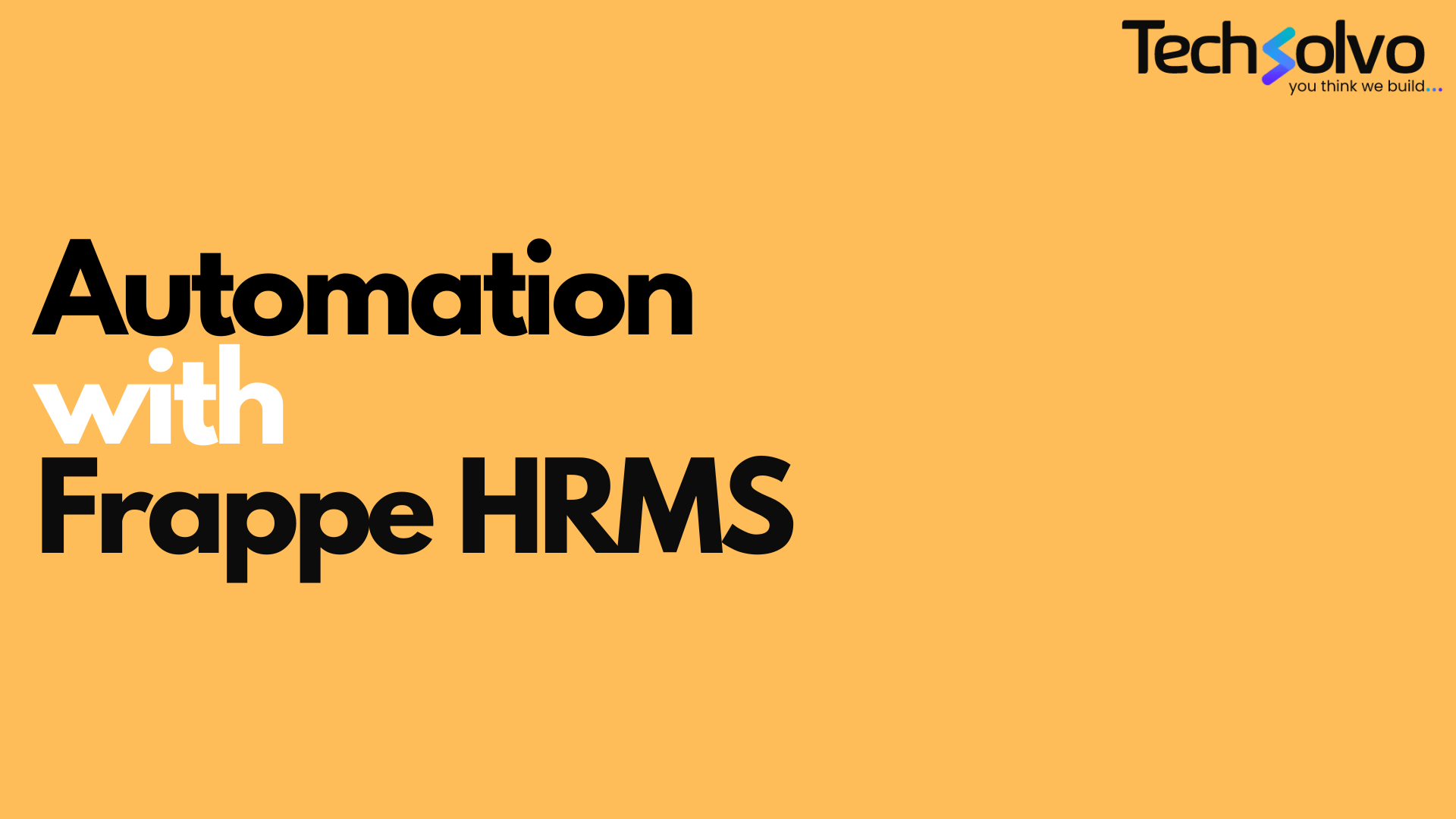
Automation in Human Resource Management with Frappe HRMS
Discover how HR automation with Frappe HRMS can streamline HR operations, enhance employe…

Top Open-Source HRMS Systems in 2025: The Best Free HR Software for Businesses
Discover the best open-source HRMS systems in 2025! Explore top HR software like Frappe H…

ERPNext for Sports Manufacturing: Revolutionizing Efficiency and Growth
Discover how ERPNext empowers sports equipment manufacturers to streamline operations, ma…
